
What Happens to Your Applications When Windows 10 Support Ends?
Mark your calendars: October 14, 2025 - the day Microsoft officially ends support for Windows 10.
After this date, there will be no more security updates, bug fixes or technical support.
But what does this really mean for your business applications, network security and daily operations, especially if your business is based in Freehold, Edison, New Brunswick, or anywhere in Monmouth, Ocean or Middlesex Counties?
At BluePrint HelpDesk, we help businesses across Central New Jersey plan ahead so the end of Windows 10 doesn't disrupt productivity or create costly risks.
No More Security Updates Means Greater Vulnerabilities
Without new security patches, any vulnerabilities discovered after October 14, 2025, will remain unpatched. This leaves your data, business applications and entire network exposed.
How this can affect your business:
- Increased risk of cyberattacks and data breaches targeting outdated systems
- Compliance violations for regulated industries like healthcare and finance if applications run on unsupported systems
- Disruptions to productivity if malware or ransomware compromises your infrastructure
As a local IT consultant and managed services provider, we often see businesses underestimate just how quickly an unsupported system becomes a security liability.
Compatibility Issues Become Unavoidable
Over time, software vendors will phase out support for Windows 10. Applications you rely on today may:
- Become unstable, freeze or fail to launch
- Miss out on new features available only to users on supported operating systems like Windows 11
- Lose critical security updates built into newer software releases
For businesses across New Jersey that depend on specialized tools, this creates real operational and financial risk.
Limited Technical Support From Vendors
It's not just Microsoft that will stop support. Many IT companies and software providers will follow by:
- Ending customer support for products running on Windows 10
- Discontinuing updates and integrations needed to keep applications running smoothly
- Phasing out compatible drivers for new hardware and peripherals
Your team could end up spending more time troubleshooting and less time focusing on growth.
Lower Performance and Higher Costs
Outdated systems are slower and more fragile, which often results in:
- Slower application performance, hurting employee productivity
- Frequent downtime due to crashes and system issues
- Higher maintenance costs to keep legacy systems operational
At BluePrint HelpDesk, we've helped many businesses in Monmouth County, Ocean County and Middlesex County transition away from outdated systems to avoid these hidden costs.
What Should You Do Next?
Don't wait until the last minute. Taking action now will help protect your data and keep your applications running smoothly.
- Back up your data to secure your critical files and applications
- Check if your current computers meet the requirements for Windows 11 using Microsoft's PC Health Check tool
- Budget and plan for new hardware if your existing systems aren't compatible
Partner with a trusted IT consultant and managed services provider like BluePrint HelpDesk to:
- Evaluate your application and hardware needs
- Build a step-by-step migration plan
- Improve network security during and after the transition
- Minimize downtime and ensure compliance
Why Work With BluePrint HelpDesk?
As a local managed services provider based in Central New Jersey and serving Freehold, Edison, New Brunswick and surrounding areas, we combine responsive, local support with deep technical expertise in:
- Information technology strategy and planning
- Secure cloud migrations and upgrades
- Network security and compliance
- Ongoing IT services and monitoring
Our goal is to keep your business running efficiently, securely and competitively.
Start With a FREE Network Assessment
Don't let outdated technology put your business at risk. BluePrint HelpDesk will:
- Identify systems still running Windows 10
- Evaluate which business applications will be affected
- Create a seamless upgrade plan
- Strengthen your network security to protect your data and operations
Click here to schedule your FREE Network Assessment today.
Protect your applications, your data and your reputation.
Work with your local IT consultant and managed services provider in New Jersey - BluePrint HelpDesk.
Call us at 732-390-2880 or contact us online to get started.
Fill Out This Form to Receive Your FREE Guide Today!
Central New Jersey's Business Owner's Guide to IT Support Services & Fees
What you should expect to pay for IT Support for your business (and how to get exactly what you need without unnecessary extras, hidden fees and bloated contracts).
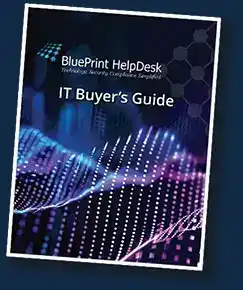
What you should expect to pay for IT Support for your business (and how to get exactly what you need without unnecessary extras, hidden fees and bloated contracts).
